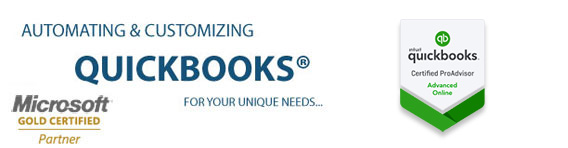
Custom software to automate and add functionality to QuickBooks.
We serve the needs of three types of clients:
- Organizations and software development companies seeking to integrate their web or desktop software products with QuickBooks, offering the integration utilities we develop for them as part of their own product offerings
- Businesses that want to add functionality or automations to QuickBooks for their own use
- CPAs & QuickBooks ProAdvisors looking to make their client's use of QuickBooks more efficient through custom software
Data Integration with QuickBooks

Data Import
- Extract data from various file formats, including Excel, csv, xml, etc.
- Create different transaction types with imported data: Invoices, credit memos, payments, sales orders, won opportunities, general journal entries, purchase orders, etc.
- Automate the sending of unique e-mails to QuickBooks Customers, Vendors, or Employees based on a set of parameters.
- Validate data to be imported and warn User about the encountered errors.
- Successful or unsuccessful imported files are transferred in separate folders located on User's computer.
Data Export

- Extract data from different types of transactions: open invoices, chart of accounts, balances, sales orders, sales receipts, etc.
- Upload the extracted data to an external file, web site, database, or another application.
- User can review and edit the information before exporting it.
- Validate the data to be exported and warn User about the encountered errors.
Synchronization with QuickBooks

- Synchronize with different other systems including SQL database, various accounting programs, website database, etc.
- Entries that can be synchronized in QuickBooks include: list elements (customers, vendors, employees, items) and transactions (purchase orders, invoices, payments, late fees, credit memos, inventory adjustments, etc.)
- Automate the process of updating, modifying, or removing data from QuickBooks.
- Create new items, customers, vendors, employees, classes, etc. in QuickBooks
QuickBooks Reporting

- Create customized reports containing QuickBooks information gathered from sales receipts, invoices, sales orders, receive payments, etc.
- Apply filters such as date range, customer name, amount, billing period, etc.
- Save the newly-created reports as Excel, csv, or xml files
Salesforce - QuickBooks Integration

- Transfer data from Salesforce to QuickBooks, including customers, accounts, opportunities, and custom objects.
- Review and edit data to be exported to QuickBooks, without modifying the information existing in Salesforce
- Secure and rapid connection between Salesforce and QuickBooks
QuickBooks Payroll Integration

- Import payroll data (employee records, earnings, deductions for taxes, benefits, pay checks etc.) into QuickBooks after payroll has been processed in other systems
- Custom payroll reports
- Validate data to be imported and warn User about the encountered errors
- Export QuickBooks payroll data (for example: time sheet information, employee information, payroll items) to an external file, website, database or another application
- Possibility to modify payroll items before import/export
- Track time of owners, employees, subcontractors
- Create billing of customers based on employee and subcontractor time
- Payroll expenses (for checks)
- Extract payroll summary/detail reports in any formats
Web site - QuickBooks Integration

- Automatic and rapid connection between a web site and QuickBooks
- Extract data from a web site and import it into QuickBooks
- Create new transactions with imported data
- Retrieve information from QuickBooks, upload it on the web site, and display it as a web site list
- Use of QuickBooks Web Connector tools
- Use of QuickBooks SDK
Process Automation with QuickBooks

- Custom processes and workflows
- Automated transaction completion based on user actions and events - For example, a user enters an invoice, then commission is calculated automatically and a check is created for sales receipt
- Keep track of any changes made in QuickBooks
- Create customized templates
- Automate the calculation of items not available in QuickBooks
QuickBooks Interface

- An interface adapted to user's needs with focus on functionality
- User has the possibility to enter/extract data into/from QuickBooks or create different reports based on data derived from QuickBooks via a custom interface
- An interface can contain newly-added features not found in QuickBooks
- Easy-to-access and operate windows with friendly messages and labels
- With the help of a custom interface, user sets his/her preferences and the plug-in will perform all the required operations
QuickBooks Point of Sale Integration

- Import data from different types of files (Excel, csv, xml etc.) into QuickBooks Point of Sale
- Reverse process: export data from QuickBooks Point of Sale
- Create customers, vendors, employees, inventory, purchase orders, sales orders or sales receipts based on imported information
- Centralize data gathered from different locations, multi-store use of QuickBooks Point of Sale
- Synchronize with website; for example, the sales entered on an online website store can be automatically transferred into QuickBooks Point of Sale
- Programming Services: software development with QuickBooks Point of Sale SDK
QuickBooks Programming Services

-
Software Development with the QuickBooks SDK.
The QuickBooks Software Development Kit (SDK) is a set of development tools that allows a software engineer to create applications for QuickBooks. -
Software Development with the QuickBooks WebConnector.
The QuickBooks Web Connector is a software application that runs on Microsoft Windows that enables specially designed web-based applications to exchange data with QuickBooks products, it enables developers of web-based applications to integrate with QuickBooks without the need to develop or maintain a Windows desktop application. - Data Exchange Software Development for QuickBooks.
- QuickBooks Plug-in Development.
Sample plug-ins for QuickBooks
We offer Software Programming and Development Services to automate and add functionality to QuickBooks. We do not have a marketing or sales department to sell off-the-shelf applications. However, we are currently offering a few samples of off-the-shelf plug-ins as a promotion for our Software Development Services.
We are proficient in the latest software integration, development and programming tools and technologies, including: C#, Visual C++ (VC++), MFC, ATL, STL, WIN32, GDI+, SQL Server, ADO.NET, Custom Controls, COM, DCOM, ActiveX, DotNet Component Services, DotNet Remoting, ASP.NET, XML, SOAP, Web Services, QuickBooks SDK, Intuit Partner Platform (IPP), QuickBooks Web Connector.
Links to examples of custom software we can develop for you or your clients:
Software Development Service
Dynamic Ventures offers QuickBooks related Software Development and Programming Services.
We specialize in:
- Software Development with the QuickBooks SDK
- Software Development with the QuickBooks WebConnector
- Data Exchange/Data Integration Software Development for QuickBooks
- QuickBooks Plug-ins/Add-ons Development
Our reputation for proficiency, integrity, and trust leads to many referrals and repeat business.
We handle ambiguity
Tell us about your needs and we'll help you meet them -- even if you only have a rough idea, a concept, or a short problem description. Call (408) 343-0234 or send email to info@DyVe.com.
Success You Can Trust
Companies trust us to develop the core software application used in their business operation. We specialize in software that delivers optimum results - addressing real-world issues with reliable, easy to use, easy to maintain, and easy to evolve code.
Our Agile approach
With our iterative "evolving milestone" process, we reduce development time and deliver better products. Even if your projects have little or no specifications (or specifications that may change), our process will lead to the best possible results.
Tools and Technology we use
- QuickBooks SDK, Intuit Partner Platform (IPP), QuickBooks Web Connector
- C#, C++, CLI/C++, WPF, WinForms, Silverlight, MFC, ATL/COM, ProfUI, QT
- ASP.NET, AJAX, JavaScript, SQL Server, ADO.NET, LinQ, WCF
- PHP, JSP, MySQL
- Web Services, XML, SOAP, REST
Find out how feasible your project is and what it might cost
By submitting this form, you agree to our Terms of Service and Privacy Policy. Your information will remain private.